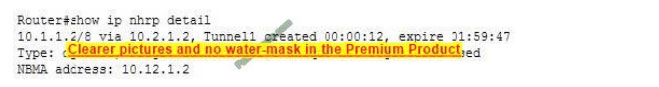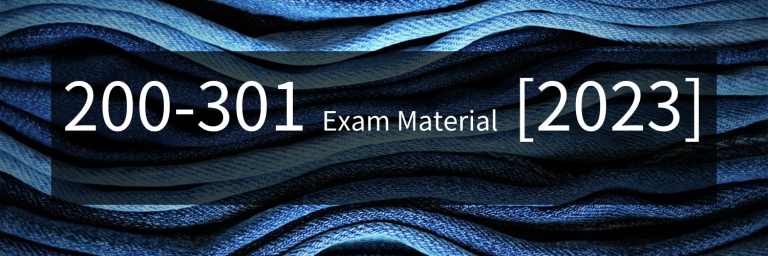Exam A QUESTION 1
Which scripting language is the default for use with ASP, and does NOT require a language specification at the beginning of a Web page’s source code?
A. Perl
B. Python
C. VBScript
D. JavaScript
Correct Answer: C QUESTION 2
Which is an open-source scripting language for delivering dynamic content through Web pages?
A. JSP
B. PHP
C. ASP
D. XHTML Basic Page
Correct Answer: B QUESTION 3
You want to include a Flash file on a Web page. Which file type must be uploaded to the site?
A. .DIR
B. .FLA
C. .SVG
D. .SWF
Correct Answer: D QUESTION 4
You have added a Layout grid and a Layout text box to your page. Which html tag does GoLive use in the source code?
A. <tr>
B. <td>
C. <div style>
D. <frameset>
Correct Answer: C QUESTION 5
You are creating an xml-formatted graphic that is to be integrated with a database and is compatible with mobile devices. Which media type does GoLive produce for this purpose?
A. SMIL
B. WMP
C. SVG Tiny
D. QuickTime
Correct Answer: C QUESTION 6
What is the purpose or diagrams?
A. to lay out entire Web pages in rows and columns
B. to lay out the structure or a site before real pages are created
C. to create sites based on other sites imported from FTP or HTTP servers
D. to manage multiple sites without having to rewrite URLS or duplicate files
Correct Answer: B
QUESTION 7
Exhibit:
How is the object on the page shown in the exhibit written in the source code?
A. A Layout grid is placed on the page, and is written as a <div> tag.
B. A layer is drawn on the page using the Layer tool, and is written as a <div> tag.
C. A table is placed on the page, converted to a Layout grid, and is written as a <table> tag.
D. A text box is drawn on the page using the Grid Text Box tool, and is written as a <div> tag.
Correct Answer: A QUESTION 8
Which task or tasks can be performed directly on a JPEG file directly from Adobe Bridge?
A. rotation
B. resizing
C. color correction
D. flipping and skewing
Correct Answer: A QUESTION 9
Which preset workspace in Adobe Bridge displays just the content area of Bridge, so that you can concentrate on viewing files?
A. Lightbox
B. File Navigator
C. Filmstrip Focus
D. Metadata Focus
Correct Answer: A QUESTION 10
Which category of metadata in Adobe Bridge is read-only?
A. origin
B. categories
C. description
D. camera data
Correct Answer: D
QUESTION 11
Which metadata category is used for automatically displaying navigational information available in some digital cameras?
A. GPS
B. IPTC Core
C. Camera Data
D. File Properties
Correct Answer: A
QUESTION 12
Where are onLoad event actions placed?
A. in images
B. in the body section
C. in the head section
D. in multimedia files
Correct Answer: C
QUESTION 13
Exhibit:
Which button in the Objects toolbox shown in the exhibit should you use to insert a Windows Media file into your Web page?
A. A
B. B
C. C
D. D
Correct Answer: C
QUESTION 14
You have a rollover button selected in Layout view. You want to put a customized message in the status bar of the browser when the button is rolled over. What should you do? (Choose two.)
A. insert a Set Status action on the Mouse Enter event in the Actions palette, then type the message in the Status Text field
B. edit the source code for the rollover button to include a textMessage CSS style attribute that includes the customized message
C. click the Over state in the Rollovers palette, click the Create New Message button, then type the message into the Message field
D. toggle the Head Section. insert a Base element from the object toolbox, and then enter the customized status bar text in the Inspector
E. right-click (Windows) or Command-click (Mac OS) the rollover button, select the CSS Style for <img> header command, then type the customized message in the header
Correct Answer: AC
QUESTION 15
Which procedure allows you to copy a keyframe in the DHTML Timeline Editor to a new position?
A. Shift-drag the keyframe to the new position
B. Alt-drag (Windows) or Option-drag (Mac OS) the keyframe to the new position
C. Control-drag (Windows) or Command-drag (Mac OS) the keyframe to the new position
D. right-click and drag (Windows) or Command-click and drag the keyframe to the new position
Correct Answer: B
QUESTION 16
You insert a JavaScript object into the body of the Layout view of your Web page. What should you do next to begin editing the JavaScript?
A. select the JavaScript object’s icon and begin entering the JavaScript code in the Body Script Inspector
B. double-click the JavaScript object’s icon to activate the JavaScript editor and begin entering JavaScript code
C. double-click the JavaScript object’s icon, then begin entering the JavaScript into the document’s Source Code view
D. select the JavaScript object’s icon and drag the necessary code snippets from the Body Script Inspector to the Source code view
Correct Answer: B
QUESTION 17
Exhibit: On an XHTML-MP page, how should you use the Source Code Editor to correct the font code error shown in the exhibit?
A. add an ending font tag, </font>
B. select the text, and choose Type > Style > Variable so the mobile phone varies the font size as necessary
C. select and delete the complete <font> tag, and use the cascading style sheet (CSS) in the file to denote font size
D. type a blank space after the word font in the pop-up menu that appears, select the attribute size and type in +7
Correct Answer: C QUESTION 18
Which option is referenced by browsers when interpreting XML tags?
A. ASP
B. DTD
C. CSS
D. HTML element tags
Correct Answer: B QUESTION 19
Exhibit:
What should you do to change the split source view shown in the exhibit from View A to View B?
A. drag the source view panel from the bottom to the side of the split source view
B. click the Toggle Split View button at the bottom of the Layout Editor until the source view panel moves
from the bottom to the side
C. hold the Alt key (Windows) or Option key (Mac OS) while dragging the source view panel from the bottom to the side or the split source view
D. hold the Alt key (Windows) or Option key (Mac OS) while clicking the Toggle Split View button at the bottom of the Layout Editor until the source view panel moves from the bottom to the side
Correct Answer: D
QUESTION 20
Which option can your source code be checked against when you use the Syntax Checker?
A. Base tag
B. IsIndex tag
C. Encoding tag
D. Doctype setting
Correct Answer: D